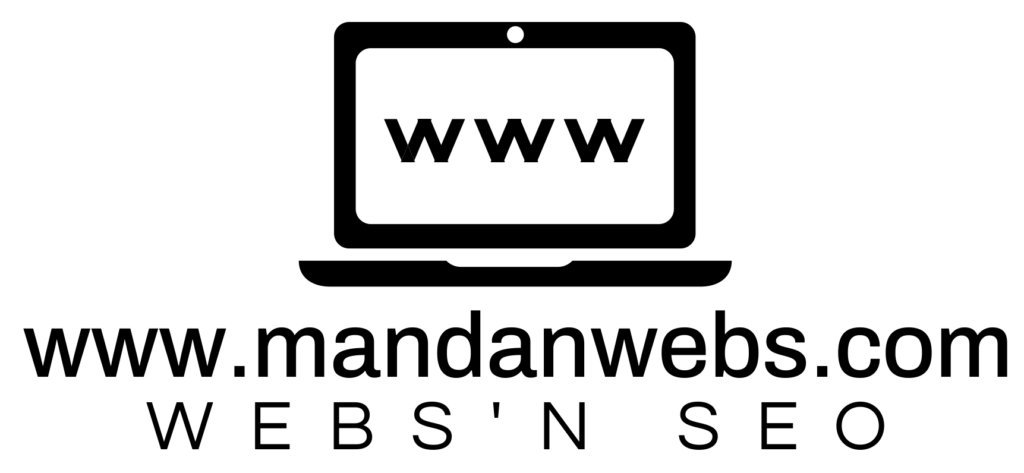SOLUCIONES PARA EL ERROR Warning: Cannot modify header information – headers already sent by …
Si ingresamos al administrador de nuestro de sitio web en wordpress, similar a esto:
http://www.tudominio.com/wp-admin/
y nos produce el siguiente error :
Warning: Cannot modify header information – headers already sent by (output started at C:Inetpubvhoststudominio.comhttpdocswp-config.php:1) in C:Inetpubvhoststudominio.comhttpdocswp-includespluggable.php on line 933
o tal vez ingresamos con la siguiente dirección :
http://www.tudominio.com/wp-login.php
y de la misma manera nos aparece los siguientes errores:
Warning: Cannot modify header information – headers already sent by (output started at C:Inetpubvhoststudominio.comhttpdocswp-config.php:1) in C:Inetpubvhoststudominio.comhttpdocswp-login.php on line 353
Warning: Cannot modify header information – headers already sent by (output started at C:Inetpubvhoststudominio.comhttpdocswp-config.php:1) in C:Inetpubvhoststudominio.comhttpdocswp-login.php on line 365
Realiza estas soluciones:
1. Asegúrate que tu archivo wp-config.php no contengan espacios delante la etiqueta que inicia el php (<?php), ni tampoco al final del cierre de la etiqueta «?>»
2. Graba el archivo wp-config.php en codificación ANSI, abre una aplicación de editor de texto simple, como ejemplo el NOTEPAD, elegir guardar como, en el cuadro seleccionable de CODIFICACION elegir ANSI, de la siguiente manera:
Siguiendo paso a paso estas soluciones ya no tendrás más problemas respecto al error de : Warning: Cannot modify header information – headers already sent by …
Espero les ahorre muchos problemas y sobre todo tiempo en solucionarlo.